
WE'VE MOVED!
We are proud to announce our NEW community destination. Engage with resident experts and fellow entrepreneurs, and learn everything you need to start your business. Check out the new home of StartupNation Community at startupnation.mn.co
We are proud to announce our NEW community destination. Engage with resident experts and fellow entrepreneurs, and learn everything you need to start your business. Check out the new home of StartupNation Community at startupnation.mn.co
Options
How to Update your Profile and Add an Avatar
 Ryan O'Bleness
administrator Posts: 1,137 Site Admin
Ryan O'Bleness
administrator Posts: 1,137 Site Admin
Profiles:
While all of our existing members' posts and data from the previous system has been migrated over, we are all new to this platform! Whether you have just signed up with us or you followed us over from the past platform, one of the first things you'll want to do is fill out your profile.
To do this, simply click on the gear-shaped settings icon in the top right corner, and click "Edit Profile."

You will then be taken to a screen that looks like this:
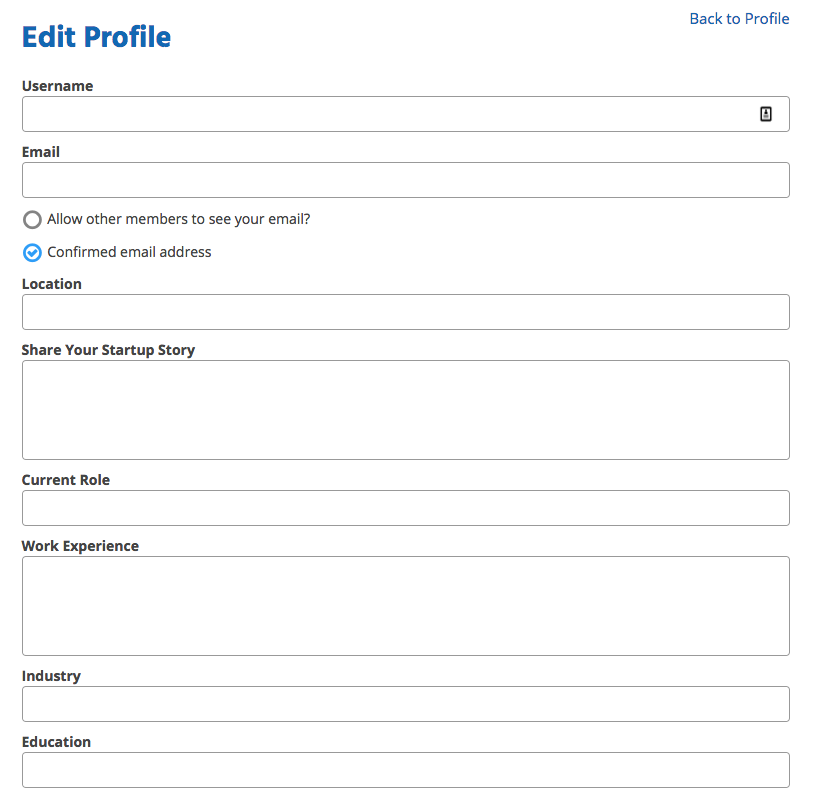
From there you may fill out as much of your profile, or as little of your profile, as you want, but keep in mind those with completed profiles come across as more credible. Hit the "SAVE" button at the bottom once completed.
Note: Users can also manage their notification and email preferences under the "Notification Preferences" option on the "Edit Profile" screen.
Uploading an Avatar:
To upload a profile picture/avatar, just hover your mouse over your current avatar and click "Change Picture" at the top. You will then be given the option to select a file and upload it as your picture. Additionally, if you already have a profile picture, you will be able to remove that picture or change it to a new one.

For best results, I have found smaller square images to be the most successful. For example 210 pixels by 210 pixels. Note that your avatars from the old forum may have come through as grainy or blurry. If that is the case, please re-upload your photo to the preferred size.
Please be sure to review our community guidelines related to images. We reserve the right to remove any images or users who break our rules.
While all of our existing members' posts and data from the previous system has been migrated over, we are all new to this platform! Whether you have just signed up with us or you followed us over from the past platform, one of the first things you'll want to do is fill out your profile.
To do this, simply click on the gear-shaped settings icon in the top right corner, and click "Edit Profile."

You will then be taken to a screen that looks like this:
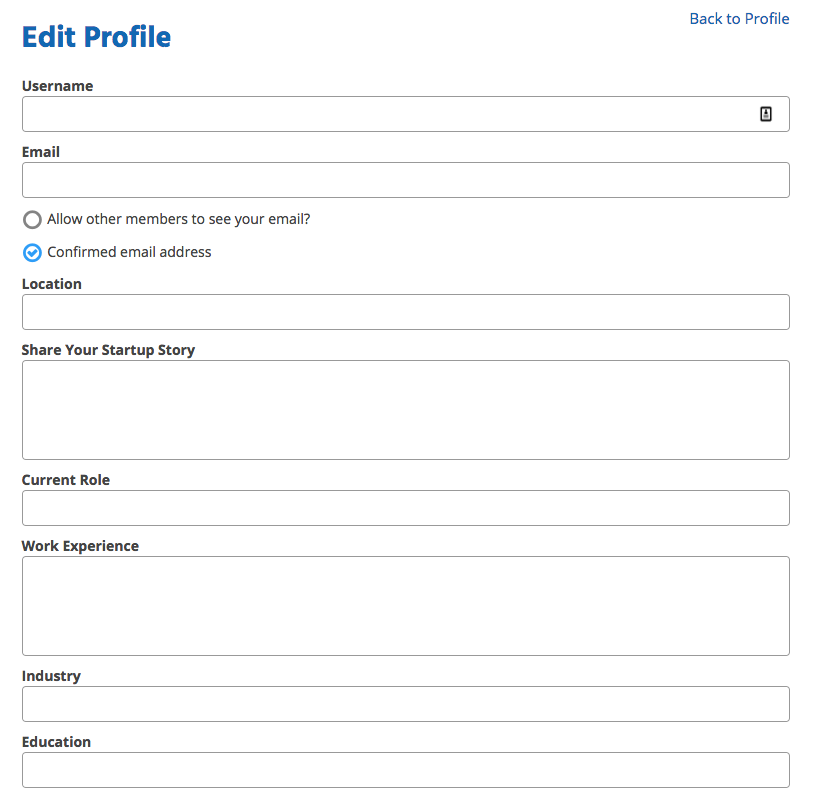
From there you may fill out as much of your profile, or as little of your profile, as you want, but keep in mind those with completed profiles come across as more credible. Hit the "SAVE" button at the bottom once completed.
Note: Users can also manage their notification and email preferences under the "Notification Preferences" option on the "Edit Profile" screen.
Uploading an Avatar:
To upload a profile picture/avatar, just hover your mouse over your current avatar and click "Change Picture" at the top. You will then be given the option to select a file and upload it as your picture. Additionally, if you already have a profile picture, you will be able to remove that picture or change it to a new one.

Please be sure to review our community guidelines related to images. We reserve the right to remove any images or users who break our rules.
Ryan O'Bleness
Community Manager
StartupNation, LLC
Community Manager
StartupNation, LLC
Sign In or Register to comment.
Comments
And, can someone let me know about signature settings and eligibility for it. Thanks in advance!!
@JasonRoberge, once you reach 10 (quality) posts, you will earn Bronze Level membership and have the ability to add a signature.
Community Manager
StartupNation, LLC